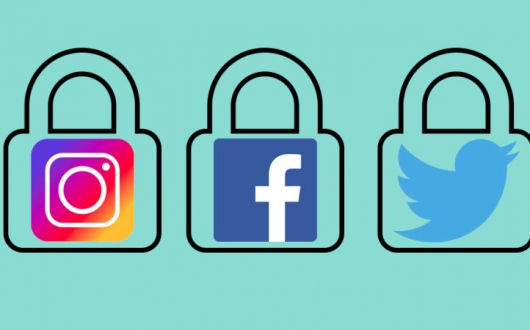During the past few months, several companies I know have struggled with administering their social media pages. In many instances, a page was set up by an employee that no longer works with the firm and the login credentials are no longer available or accessible. It’s not an uncommon story.
What to do? Sure, you can delete the page and start over but then you lose all the followers of that page. Was there a better way to set up these accounts in the first place?
We reached out to one of our like-minded experts to ask how to avoid situations like this from happening to your firm and find out what are best practices when setting up social media accounts. Mhairi Petrovic, CEO of Out-Smarts Marketing shares her thoughts about how to best set up and maintain social media accounts. Out-Smarts works with organizations that do good in the world to help them do better online.
“We come up against this issue before which is why we always recommend you set up a dedicated personal profile as an administrator for your firm,” says Mhairi. “Especially on LinkedIn and Facebook, it’s good to set up a corporate administrator name and dedicate a profile simply for admin purposes. You set the privacy settings for this profile so it is not easily found and then keep records of the login credentials.” By creating a corporate identity for use in administering accounts, it doesn’t matter if a real employee comes or goes, the admin ID is not tied to a real person in the company and is only used for account administration.
If you haven’t done this yet, consider doing it now before you accidently lose your admin privileges because an employee who has set up a social media account leaves. Trying to delete existing pages on LinkedIn and Facebook isn’t easy and can take time so it’s best to do the right thing when you set up the accounts. It’s also important to ensure the login information is put in a centralized corporate vault so it never gets lost by any one person.
Trying to regain ownership of your company’s social media accounts can be a very frustrating process. “It’s a bit like the wild West,” states Mhairi. “Social media companies keep changing their rules and it is up to their discretion as to whether or not they will delete or give you back access to social media accounts.” It’s why she recommends not building your marketing solely around social media, but instead using your website which is an asset that you own as your main platform,
Other things to consider is to take advantage of multiple levels of authentication on accounts so they can’t be hacked. She’s noticed an uptick in Facebook accounts being hacked especially for Facebook Ads Manager where credit card information resides. “Use double authentication whenever possible,” says Mhairi. “It will guard against accounts being taken out of your control.”
We asked Mhairi about trends in 2020 and what role social media might play in overall marketing strategies. “Get smarter and explore other marketing methods that aren’t as busy,” states Mhairi. “So many businesses are focusing too much on the number of likes and followers in social media when it’s building relationships that really matters.”
We couldn’t agree more in taking an integrated approach to your marketing outreach tactics in 2020. Leaning too heavily on digital marketing means you are relying on only one form of communication to reach your target audience. We live in the real world, so communicating in it to persuade your target audience to take action is a good thing.
TOP 4 WAYS TO SET UP YOUR SOCIAL MEDIA ACCOUNTS
- Create an email address and password for social media purposes only in your organization. Use something generic to your business and ensure it’s not a personal email address. Examples are info@company.com or hello@company.com.
- Put your login details into a Vault accessible by key people in your business. It can be as simple as using a spreadsheet which is kept on a central server or cloud based service. Mhairi uses 1Password for this which allows key team members access to the password vaults they require, securely. This way no one person in the organization has access to this info as employees come and go.
- Regularly change your password and update your Vault document.
- Take advantage of the highest level of authentication being offered on the social media channel to avoid an account being hacked.

Mhairi Petrovic is the Founder of Out-Smarts Marketing and develops marketing strategies that grow business online. Digital marketing services encompass Social Media, SEO and PPC along with website development. A regular presenter at Small Business BC, she is a judge in their annual competition to determine the best small business marketer in BC. Visit https://www.out-smarts.com/ to learn more.